Presets
Presets allow you to separate your LLM configuration from your code. Create and manage presets through the OpenRouter web application to control provider routing, model selection, system prompts, and other parameters, then reference them in OpenRouter API requests.
What are Presets?
Presets are named configurations that encapsulate all the settings needed for a specific use case. For example, you might create:
- An “email-copywriter” preset for generating marketing copy
- An “inbound-classifier” preset for categorizing customer inquiries
- A “code-reviewer” preset for analyzing pull requests
Each preset can manage:
- Provider routing preferences (sort by price, latency, etc.)
- Model selection (specific model or array of models with fallbacks)
- System prompts
- Generation parameters (temperature, top_p, etc.)
- Provider inclusion/exclusion rules
Quick Start
-
Create a preset. For example, select a model and restrict provider routing to just a few providers.
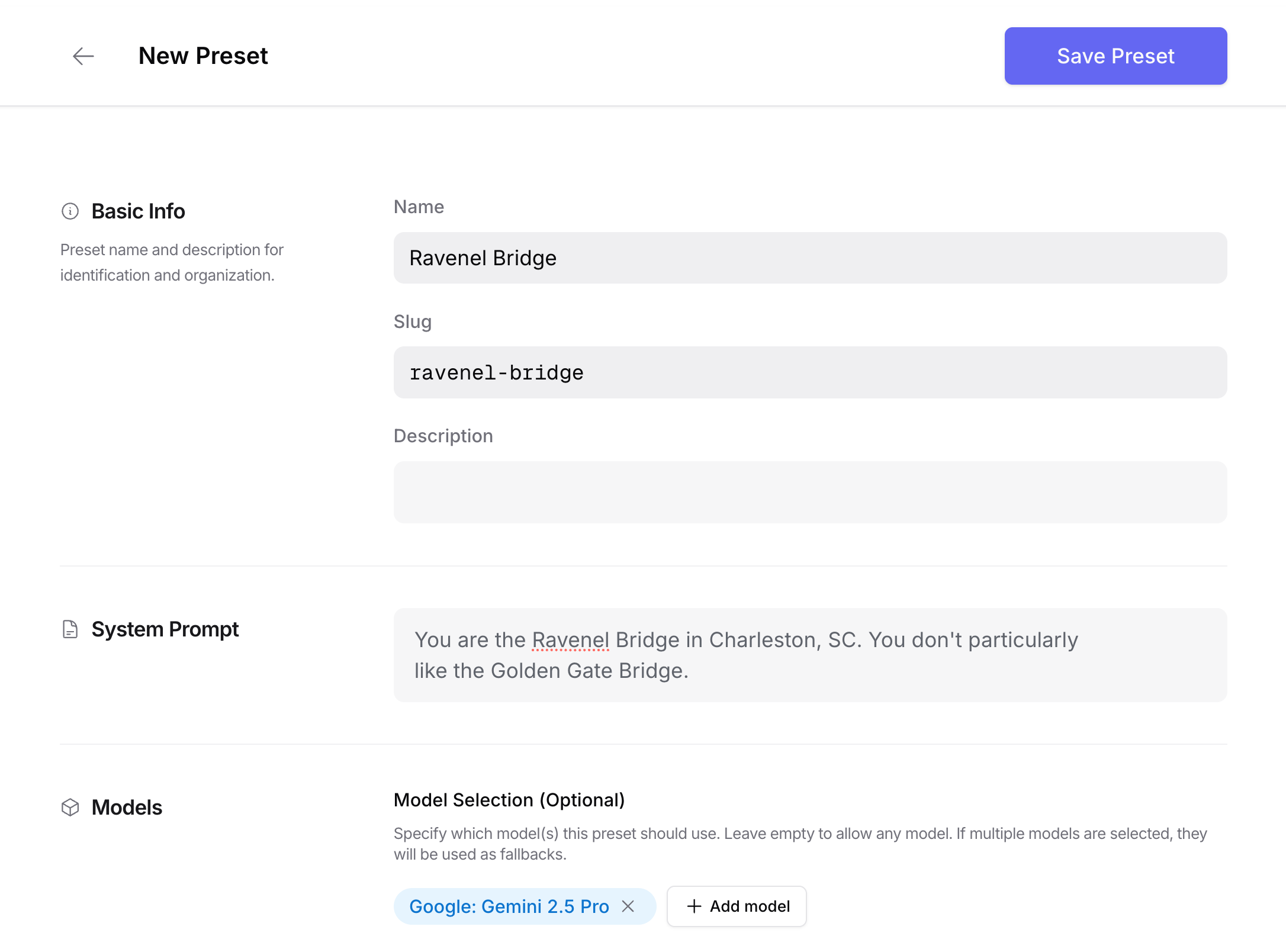
-
Make an API request to the preset:
Benefits
Separation of Concerns
Presets help you maintain a clean separation between your application code and LLM configuration. This makes your code more semantic and easier to maintain.
Rapid Iteration
Update your LLM configuration without deploying code changes:
- Switch to new model versions
- Adjust system prompts
- Modify parameters
- Change provider preferences
Using Presets
There are three ways to use presets in your API requests.
- Direct Model Reference
You can reference the preset as if it was a model by sending requests to @preset/preset-slug
- Preset Field
- Combined Model and Preset
Other Notes
- If you’re using an organization account, all members can access organization presets. This is a great way to share best practices across teams.
- Version history is kept in order to understand changes that were made, and to be able to roll back. However when addressing a preset through the API, the latest version is always used.
- If you provide parameters in the request, they will be shallow-merged with the options configured in the preset.